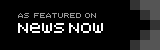Updated: October 3, 2024
London Live, a channel dedicated to serving the UK's capital, launched in March 2014 as part of TV regulator Ofcom's drive to encourage the launch of local TV channels all around the country.
Initially, London Live broadcast multiple London-centric news programmes as part of its daily schedule, but over time the local content has become almost non-existent and now the channel is effectively a general entertainment service, with programmes such as Birds of a Feather and The Comic Strip Presents in the lineup.
Sky customers living in the London region will find London Live on EPG channel 117, but customers outside of London can still access the channel by adding it manually through their box settings.
Here, Media Mole explains how to tune in to London Live manually through Sky.
Sky Q customers
Access the manual tuning menu by pressing the home button, scrolling down to Settings, then down to Manual tuning. Head to the bottom and select 'Add a channel', then enter the details below and select 'Find channels'.
Frequency: 11.656
Polarisation: V
Symbol rate: 22.0
FEC: 5/6
Standard: DVB-S
Modulation scheme: QPSK
Locate 'London Live' in the list, select it, then select 'Save channels'.
To watch London Live, visit the manual tuning menu and select the channel from the list.
Sky+ customers
Access the 'Options' sub-menu within the Sky on-screen guide. Select 'Add channels', then enter the details below and press the yellow button to search.
Frequency: 11.656
Polarisation: V
Symbol rate: 22.0
FEC: 5/6
Locate 'London Live' in the list then press yellow again, then press 'Select' to save.
To watch London Live, visit the 'Other channels' menu and select the channel from the list.
See also: How to access other ITV regions through Sky
Follow us on X/Twitter and like us on Facebook for the latest entertainment news alerts.
Media Mole Black Friday Offer: Get Sky Entertainment, Sky Stream & Netflix for just £19 a month + £0 upfront fee for 24 months!
Prices may change during this period. Ends December 3, 2024